
Start by signing in/up to the website

Start your 7-days free trial & choose your best plan

Open your Google slides, then at the top, from Add-ons click on “Get addons”
Find us on the Google workspace library, then click “Install”
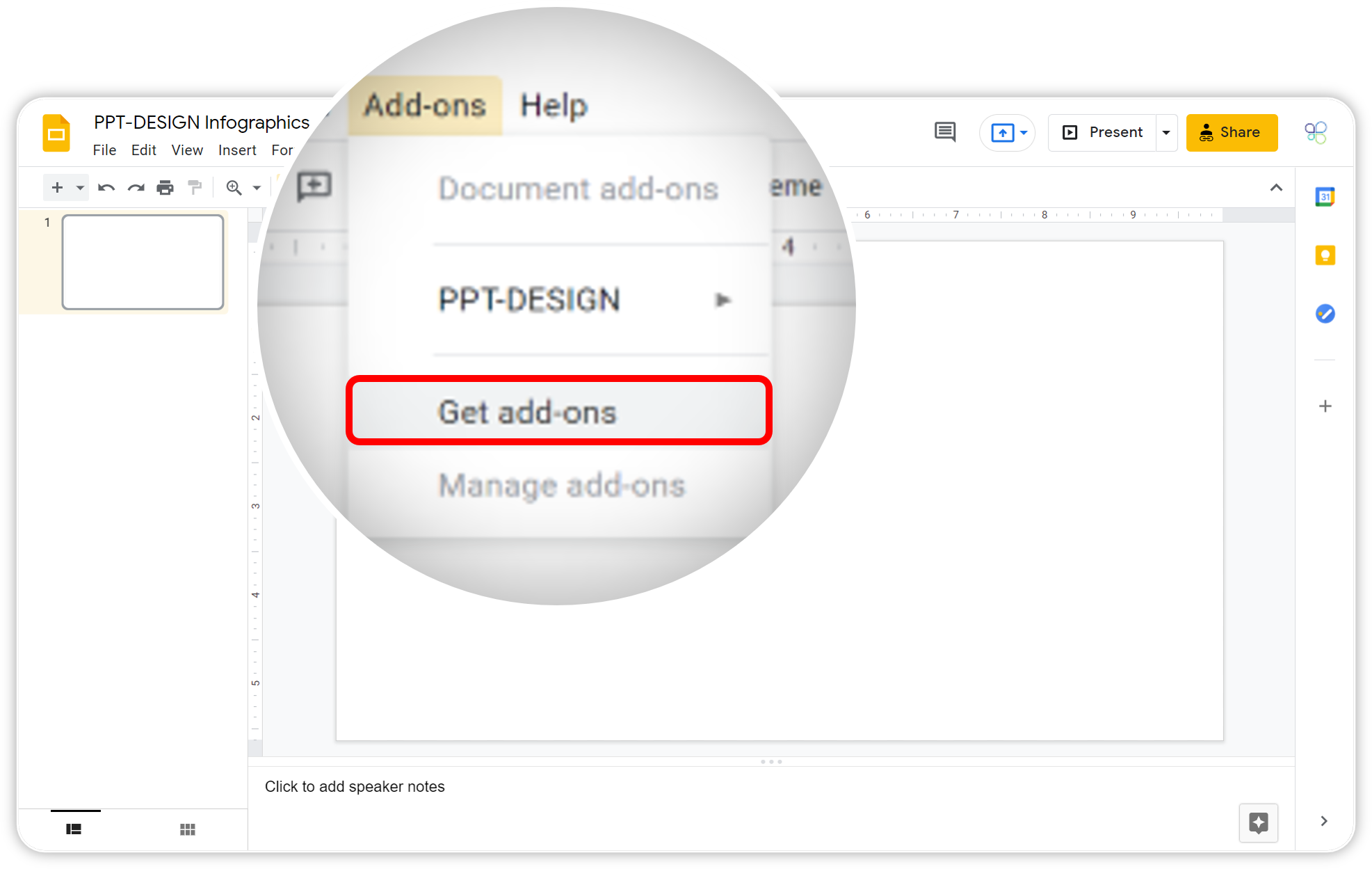
Into the add-ons menu, you will find PPT-DESIGN is added, click on “Get Started”
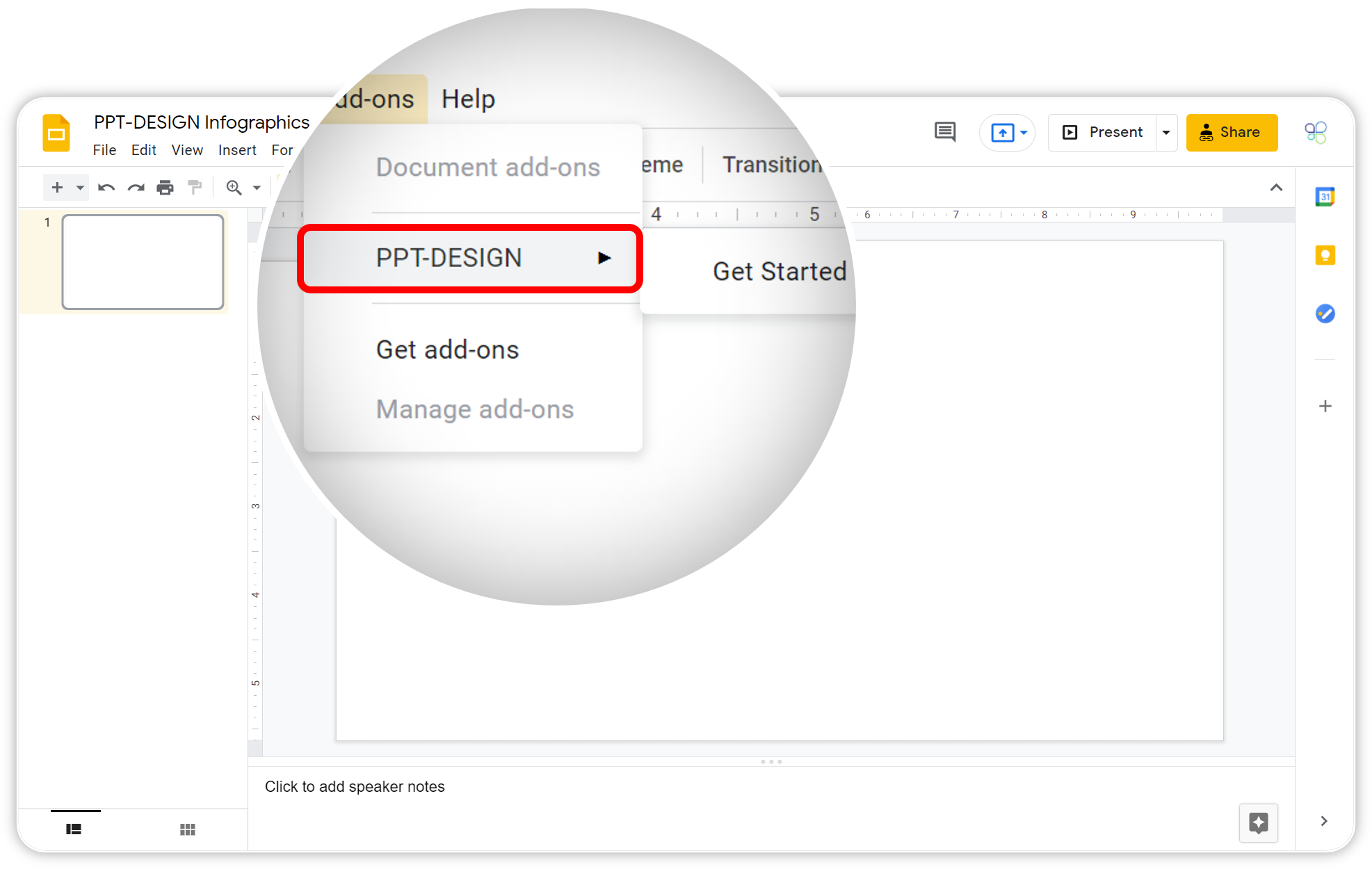
It will load the add-on to the side menu, login using the same credentials you used to create the account on the website
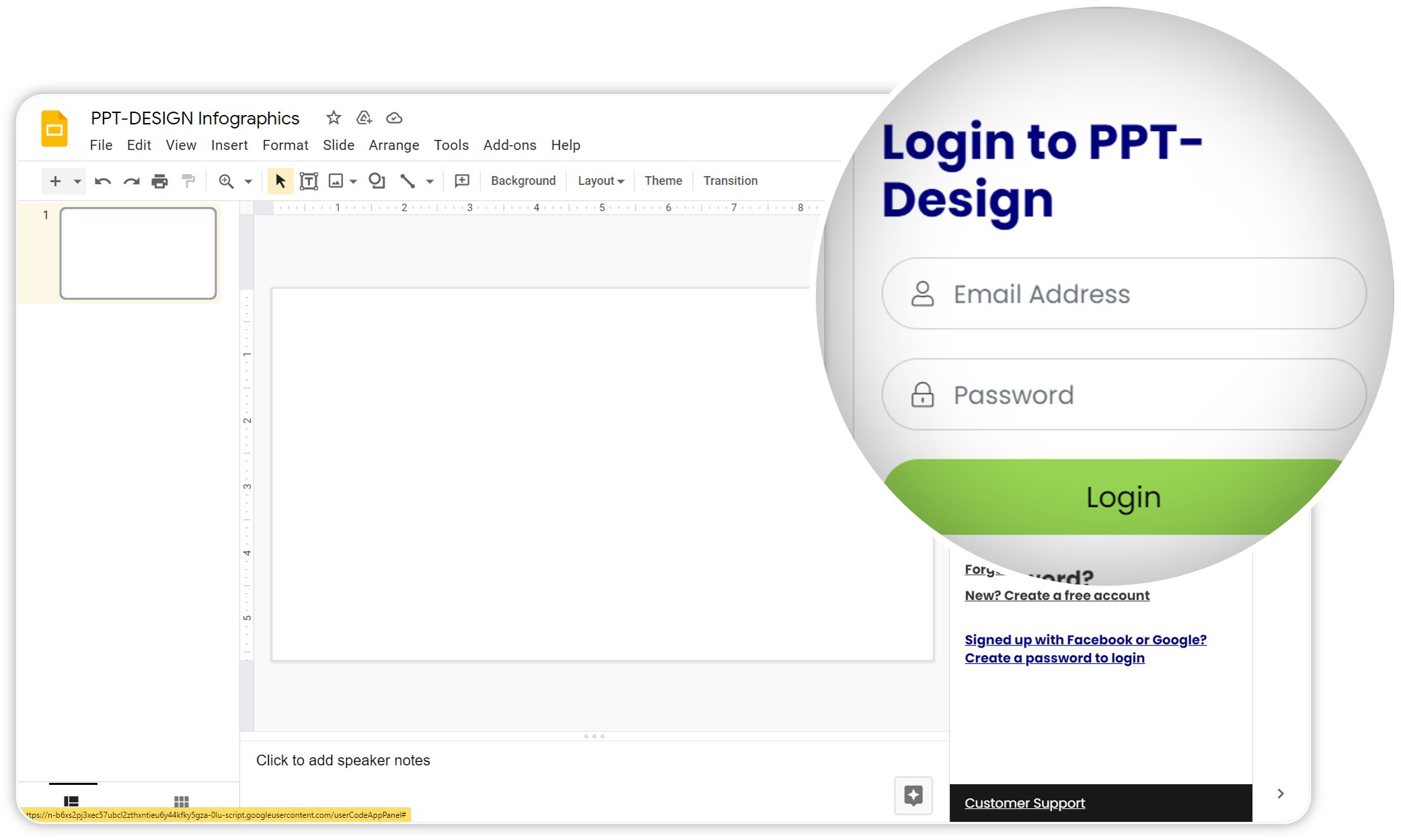
CONGRATS!
You know have access to +2400 infographic templates
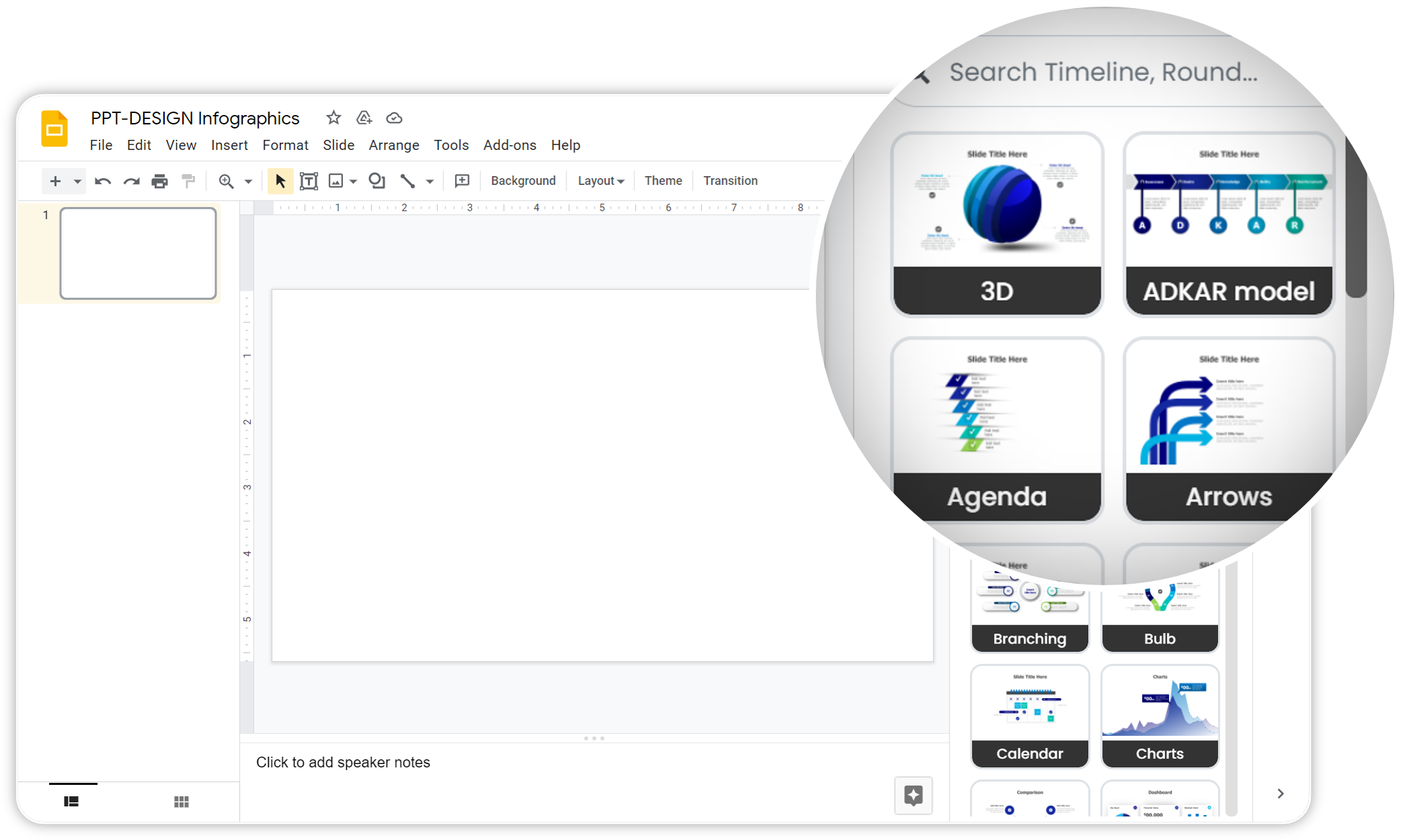
Use the search bar for looking up any keyword, for example “USA map”, “Goals”, Timeline”.....
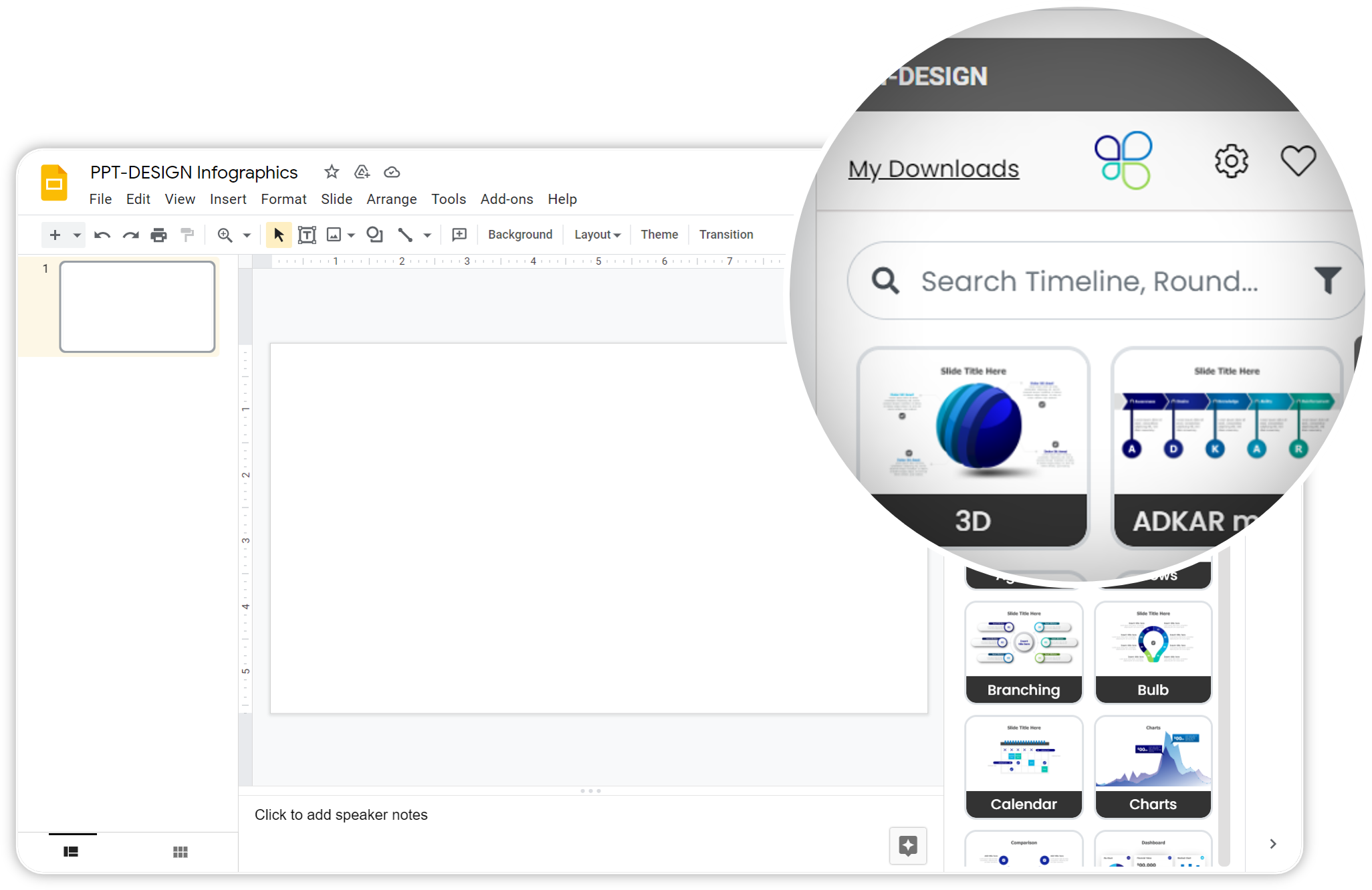
Click on any category to preview the templates inside this specific category
You can sort the templates based on the “Most Popular” or “Most Recent”
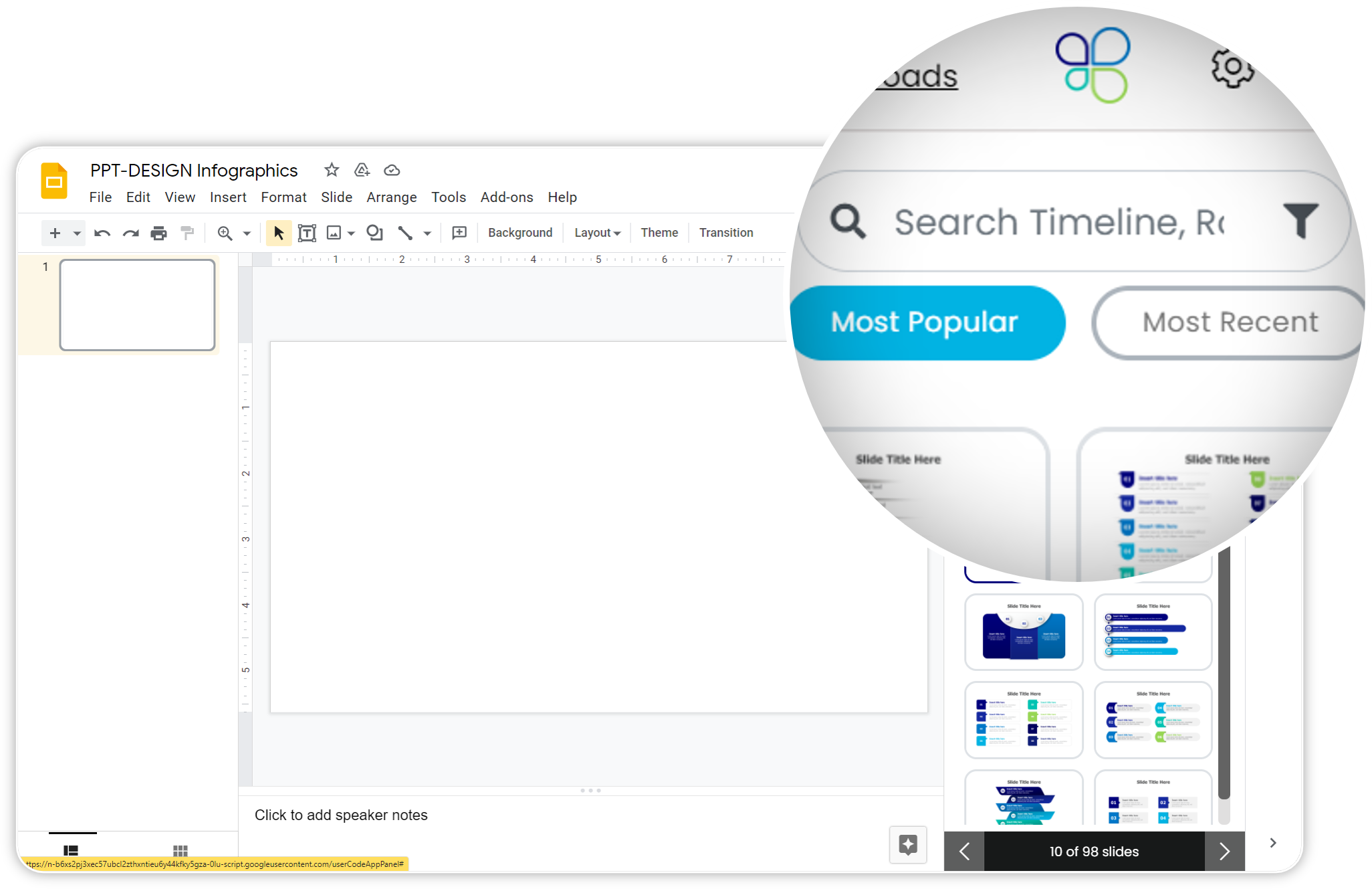
When you click on any template, you would have 2 options
1- is to insert original colors & fonts 2- is to match the current template colors & fonts
Then VOILA! The fully editable slide will be inserted into your deck
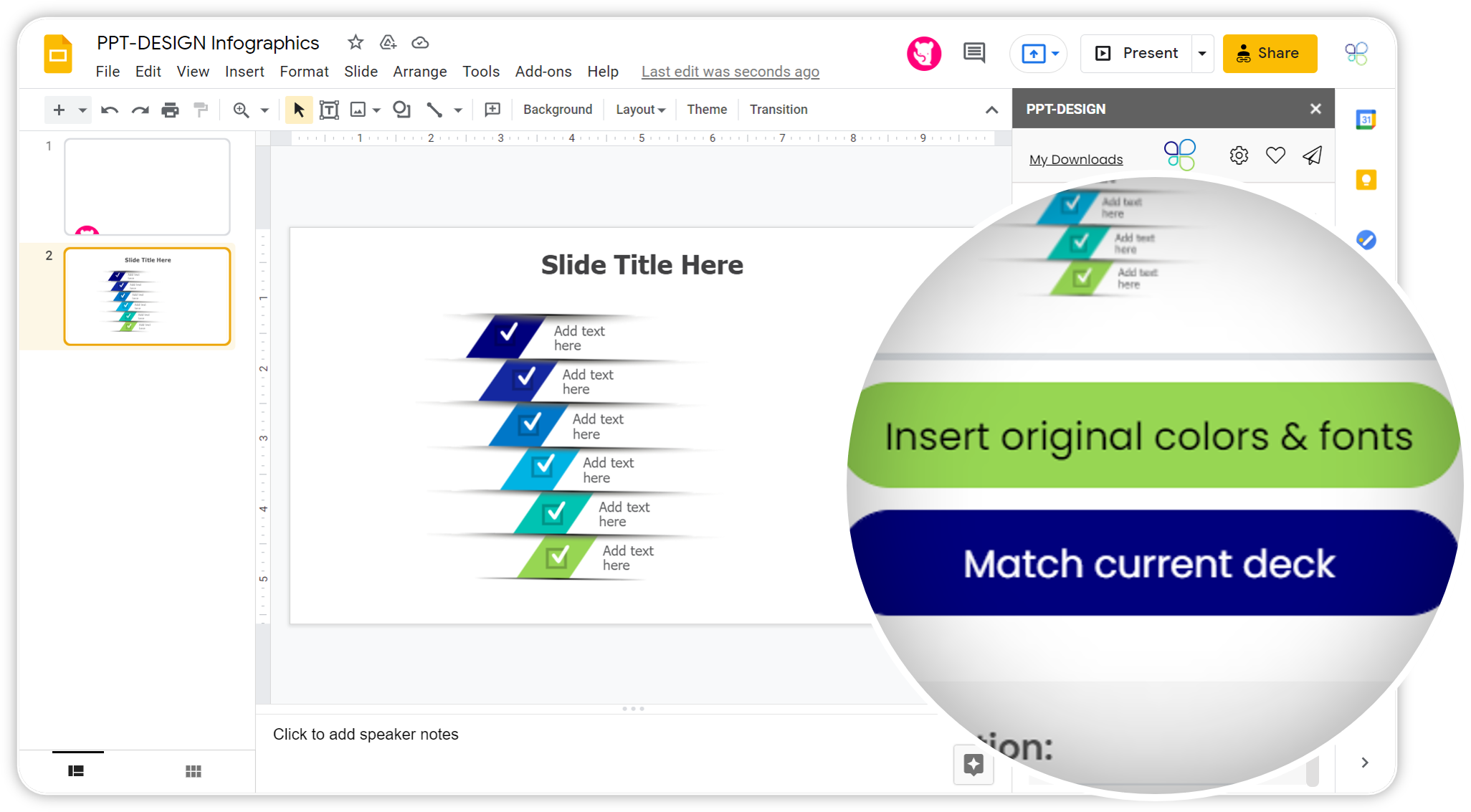
You can click on the filter icon into the search bar
Then you can filter the templates based on the category and the number of data/bullet points
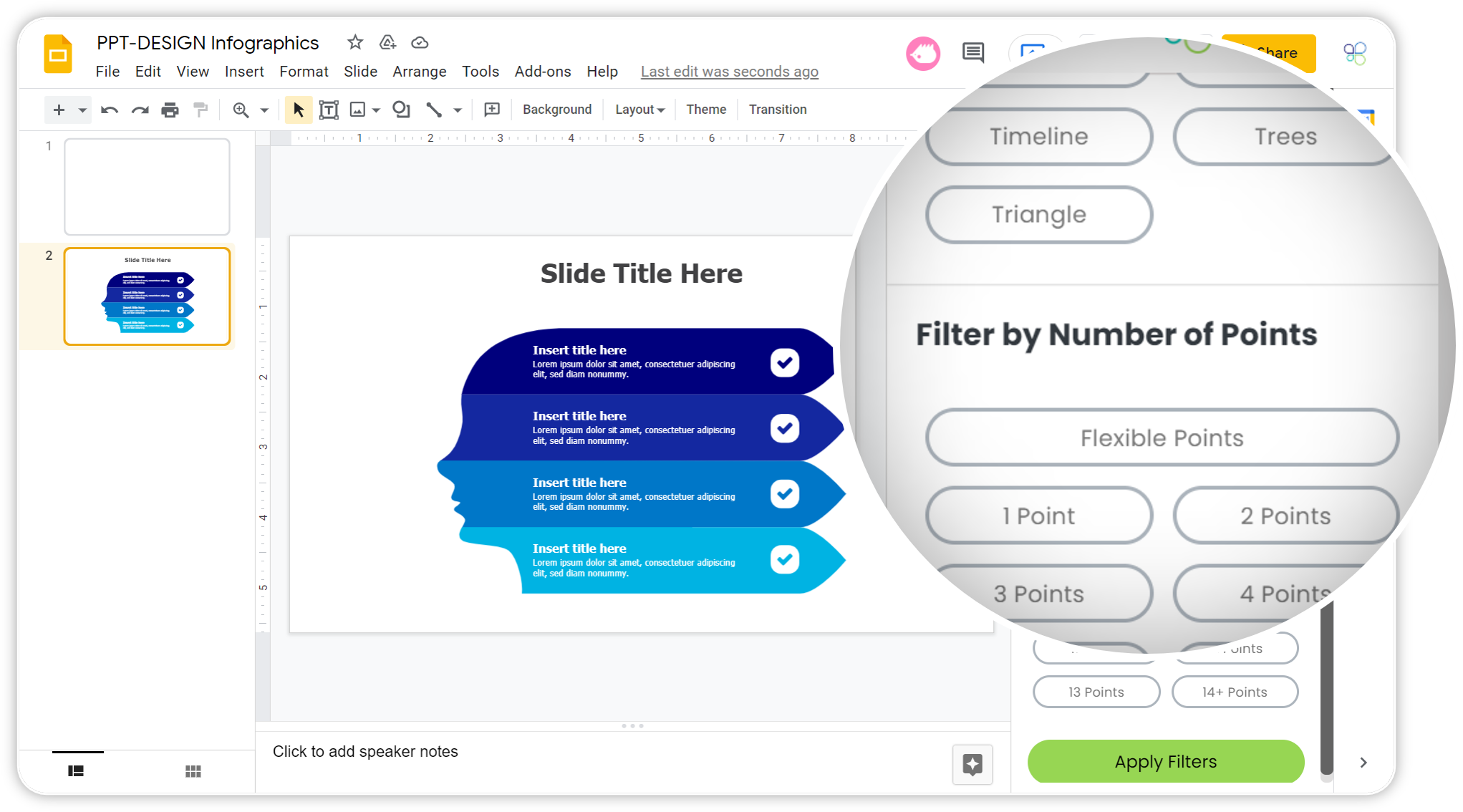
You can add any template to your favorites menu by clicking on the heart on the template preview image
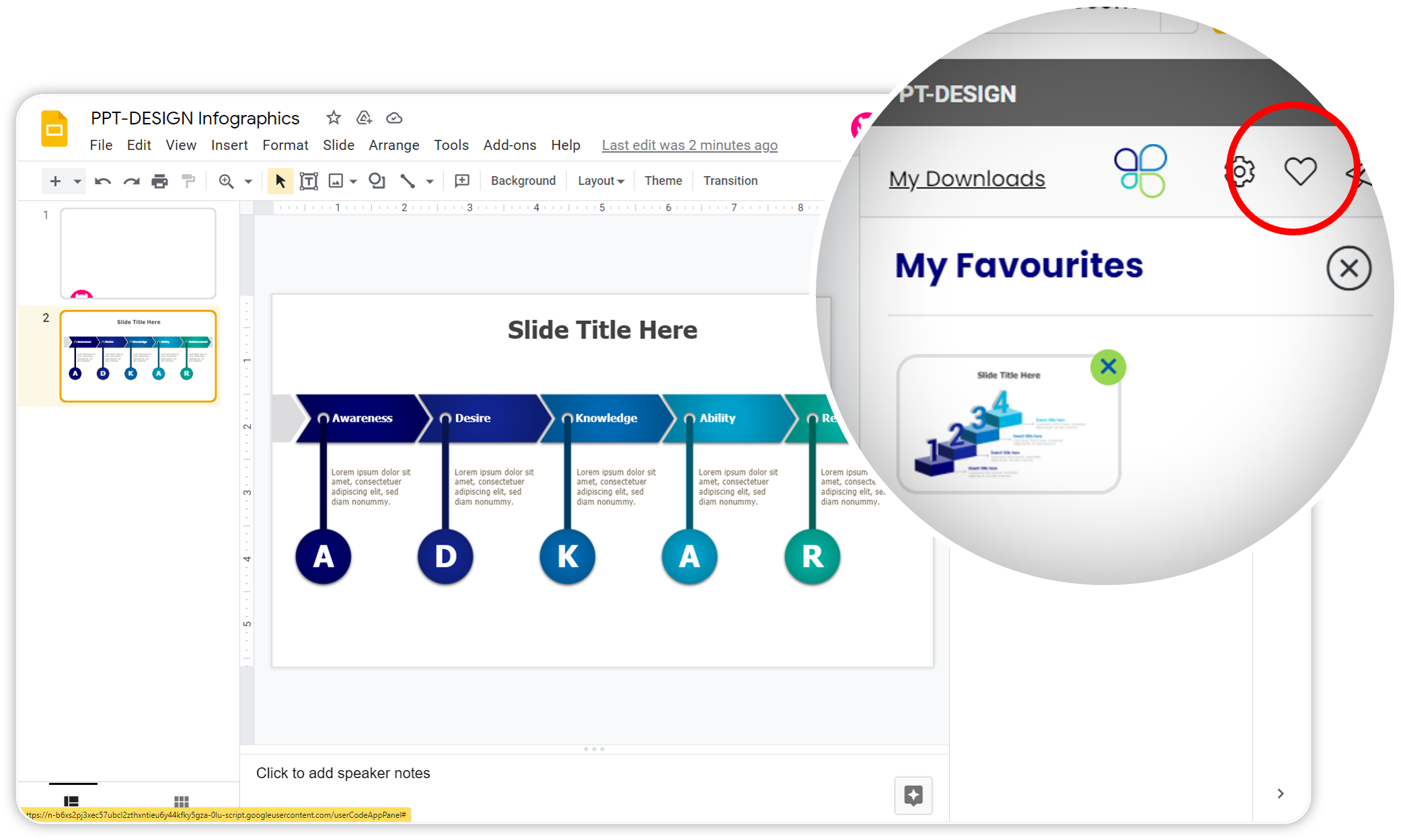
Faded out templates are infographics that are not compatible with G slides
