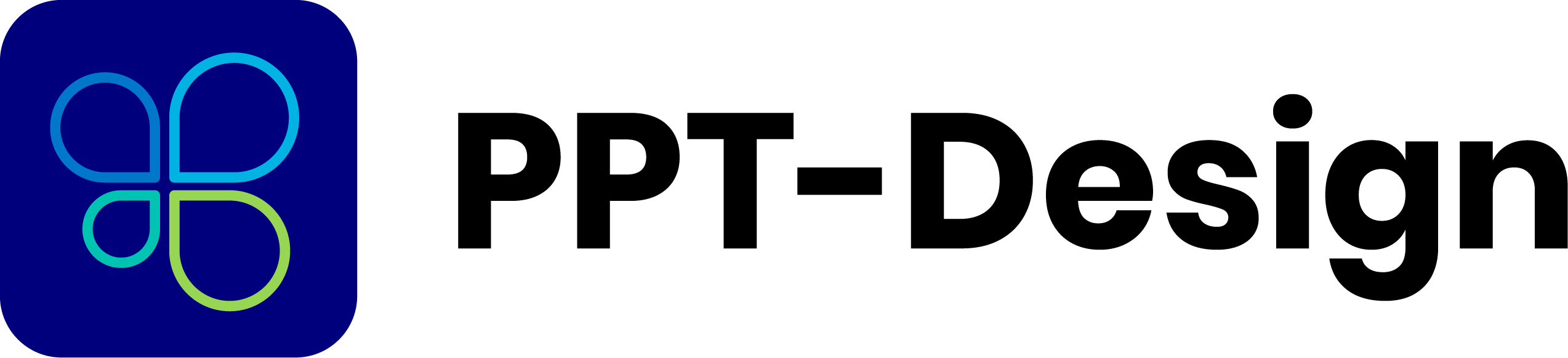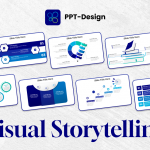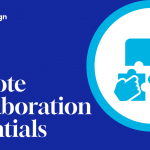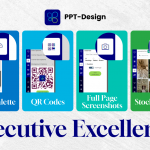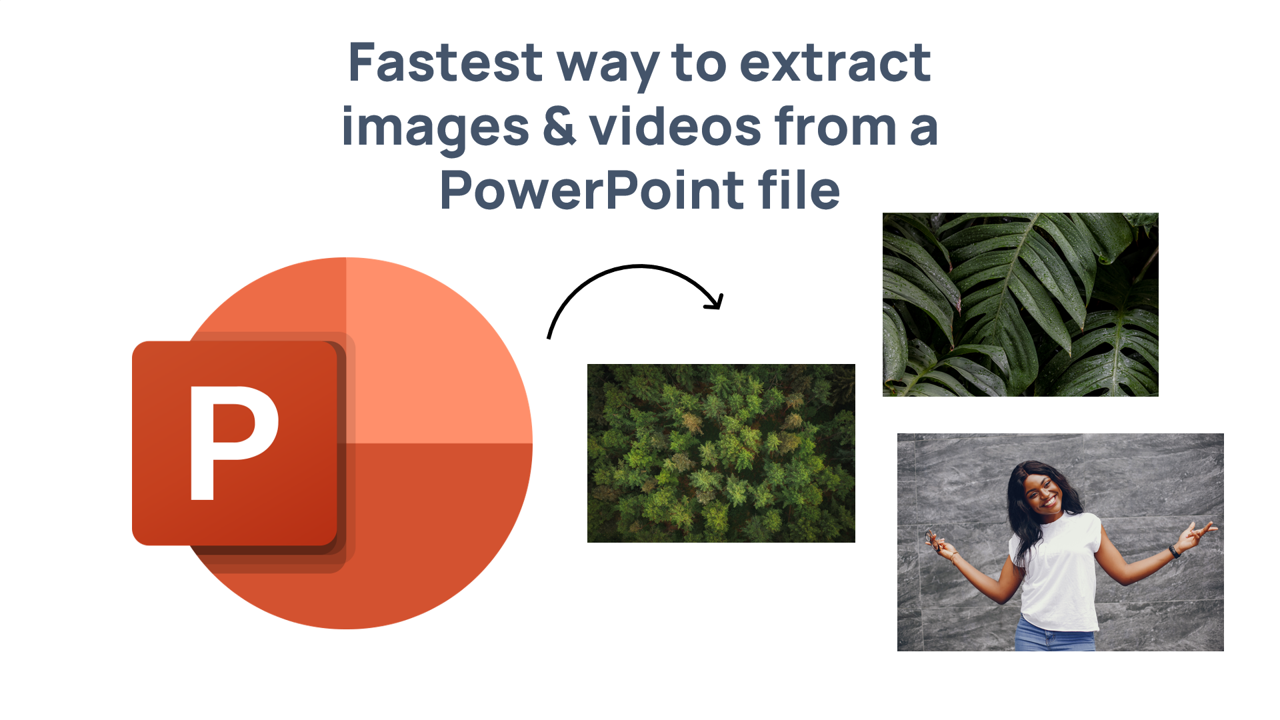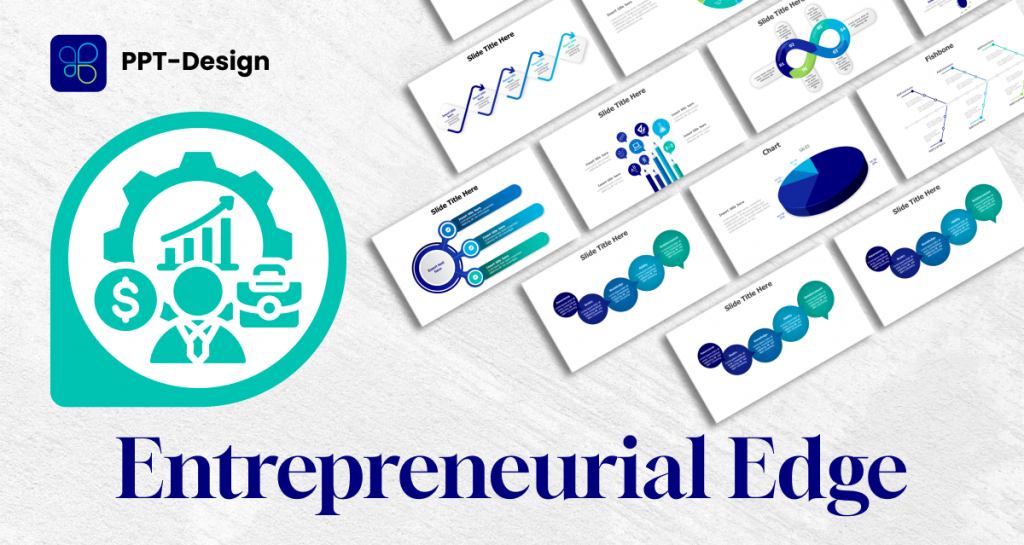Many users are facing the challenge of having a presentation with multiple media elements including images & videos & need to extract these media files from the presentation
There is a magical way to do that in very simple & fast steps without losing the original images & video qualities
- Make another copy of your presentation.
- Rename the presentation, changing the presentation extension from .pptx to .rar.
- Uncompress the new file.
- In the newly created uncompressed folder follow this extension file_name\ppt\media.
See the video below: